AnyTrans is a tool aimed at any user who has a lot of music on their device and wants to manage all their files in the easiest way possible.
This program lets you pass music tracks from the PC to your mobile device (no matter which operating system it has), or from the device to the computer. This means you'll no longer have any problems storing all your music anywhere conveniently; just drag and drop files or folders.
Furthermore, with AnyTrans, you can create playlists, special albums with music videos, or for the audio from other sources, like the radio or voice files. If you want, you can also add your own album covers to view while listening to your favorite music. With AnyTrans, you can keep your collection organized as perfectly as possible.





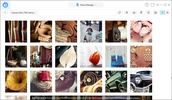

























Comments
Good tool for transferring and managing my iPhone!!
For me, this trial version works well.
AnyTrans is very useful. It helped me quickly transfer photos from my iPhone to my computer. The operation is also very easy to use. Thank you, AnyTrans!